How to use
TAIAO is a community website designed to bring environmental scientists, data scientists, academics and the wider community together to share resources and collaborate. As a user you can download and access a wide range of datasets, Jupyter Notebooks, software, and tutorials and as a contributor, you can share your work, receive feedback, and help others with their work too. Find out more how to get the most out of TAIAO below.
TAIAO contains a wealth of datasets and notebooks which can be used in your own research or as a conversation starter with the TAIAO community.
To view datasets, head to the datasets page from the home page. You can use the search function to find specific datasets or select data by tags and other metadata. For example, typing in “satellite” will show you all datasets on TAIAO that contain this type of data.
To view a notebook on TAIAO, head to the notebooks page. As with datasets, you can use the search function to find specific notebooks or select specific tags/metadata.
All data and notebooks have been shared with open licenses.
To share a dataset, log in to your account and head to the Workflow tab. Create a new post and select ‘dataset’ from the drop-down options menu.
When creating a post, make sure to include a description of no more than 200 words which should include information about the dataset you are sharing and why it might be helpful for other users, include a link to your dataset, the data license type, and as much relevant metadata as possible.
The datasets on TAIAO are used by data scientists, environmental scientists, researchers, and other like-minded individuals so the better the description and metadata is, the easier it will be for others to find and use your content.
When sharing content, there is a content review process which helps us to curate quality content for the platform, and your contributions will be uploaded after this process is completed.
For a step-by-step guide to sharing content, check out our CMS Guide. If you have any further questions or run into any issues have a look at the handy FAQs. Notebooks To share notebooks, follow the above steps but choose ‘notebooks’ instead of ‘datasets’ in the drop-down menu.
As with datasets, include a description of no more than 200 words about your notebook, a file or link to your notebook, an image if available, and as much relevant metadata as possible. The clearer your description and metadata is, the more likely that others will take interest in your notebook and use it.
If you’d like to find out more about how to use Jupyter Notebooks, Python and other tools for applications like machine learning, head over to our Tutorials page. You’ll find lots of useful information for your learning such as videos and links to important resources.
A range of data science software and packages are also available on our Software page. You may access any of these for free by using the links to download them.
Head over to our community Discourse forum to begin discussing the datasets and notebooks on TAIAO. Get to know your fellow TAIAO users by introducing yourself, joining an interesting discussion or starting one yourself. You can also comment on any of the datasets or notebooks on the main website.
If you have any questions, check out our handy FAQs for help with things like how to register for TAIAO and how to upload datasets and notebooks.
If you can’t find what you are looking for, we are here to help so please email us. We’ll be in touch within 1-2 working days.
We hope you enjoy being part of the TAIAO community!